背景
今天有个同学咨询我,如何才能快速入门 Python 的 GUI 程序开发。今天我就用一个简单且实用的例子来带领带大家快速上手。
前言
此次我们选择一做一个名为“这个汉字怎么读”的小工具。当我们看到某些不知道怎么读的汉字的时候,就可以用它来解决。
实践
环境准备
Python版本:3.7.5
安装依赖库:
pip install xpinyin
pip install PySimpleGUI
布局设计
import PySimpleGUI as sg
one_line = [sg.Text('请输入汉字'),sg.InputText(key='--IN--')]
two_line = [sg.Button('获取拼音'),sg.Button('退出')]
three_line = [sg.Text('结果:'),sg.Text(size=(20,2),key='--OUT--')]
layout = [
one_line,
two_line,
three_line
]
效果图

业务代码-汉字 2 拼音
from xpinyin import Pinyin
h2p = Pinyin()
def getP(hanz,feng='-',shengd='marks'):
return h2p.get_pinyin(hanz,splitter=feng,tone_marks=shengd)
这个汉字怎么读-整体代码
from xpinyin import Pinyin
h2p = Pinyin()
def getP(hanz,feng='-',shengd='marks'):
return h2p.get_pinyin(hanz,splitter=feng,tone_marks=shengd)
import PySimpleGUI as sg
one_line = [sg.Text('请输入汉字'),sg.InputText(key='--IN--')]
two_line = [sg.Button('获取拼音'),sg.Button('退出')]
three_line = [sg.Text('结果:'),sg.Text(size=(20,1),key='--OUT--')]
layout = [
one_line,
two_line,
three_line
]
# Create the Window
window = sg.Window('这个汉字怎么读', layout)
# 创建事件循环
while True:
event, values = window.read()
if event in (None, '退出'):
# 捕捉退出事件
break
if event == '获取拼音':
print(values['--IN--'])
# 捕捉输入的汉字并翻译
rest = getP(values['--IN--'])
print(rest)
# 将翻译结果更新到GUI的--OUT--对象中
window['--OUT--'].update(rest,text_color='yellow')
print(f'Event: {event}')
print(str(values))
window.close()
使用效果
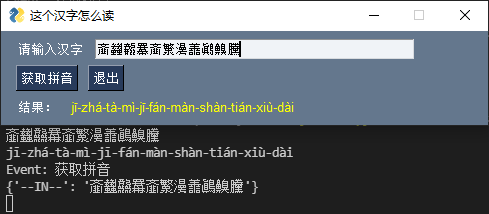
怎么样,这几个汉字你会读了吗?
以上就是今天的全部内容了,感谢您的阅读,我们下节再会。
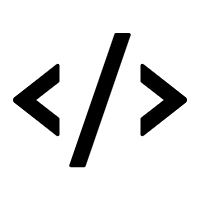

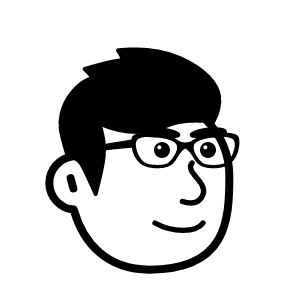


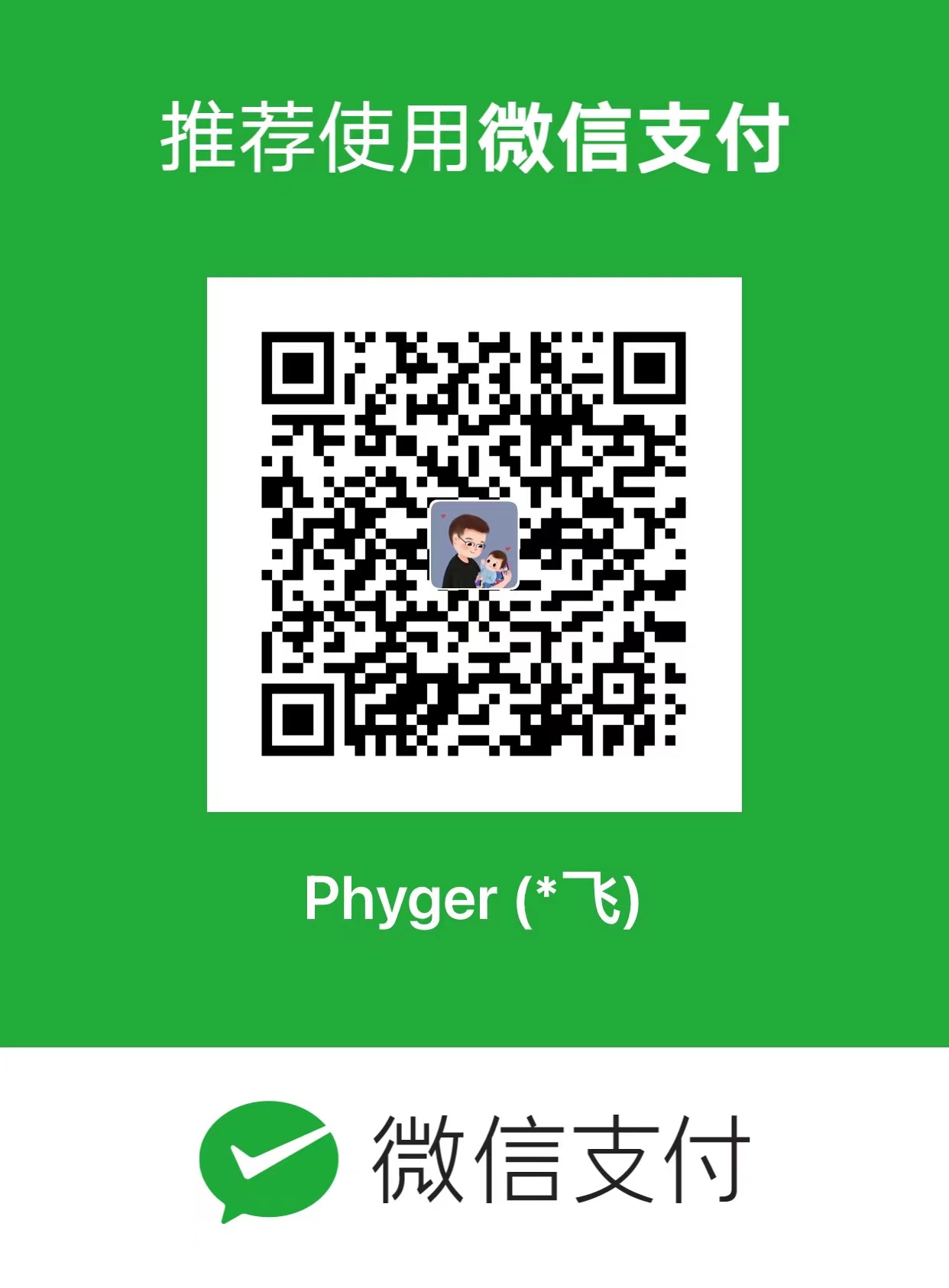
评论区