本文最后更新于 53 天前,如有失效请评论区留言。
前言
Nginx 和 Apache HTTP Server 都是业内流行的 web 服务器软件,但是相比 Apache HTTP Server,Nginx 更加轻量和高性能,所以在了解完 Apache HTTP Server 后,今天我们一起来进入 Nginx 的世界。
实践
安装
yum -y install nginxHTTP
访问http://{server_ip}
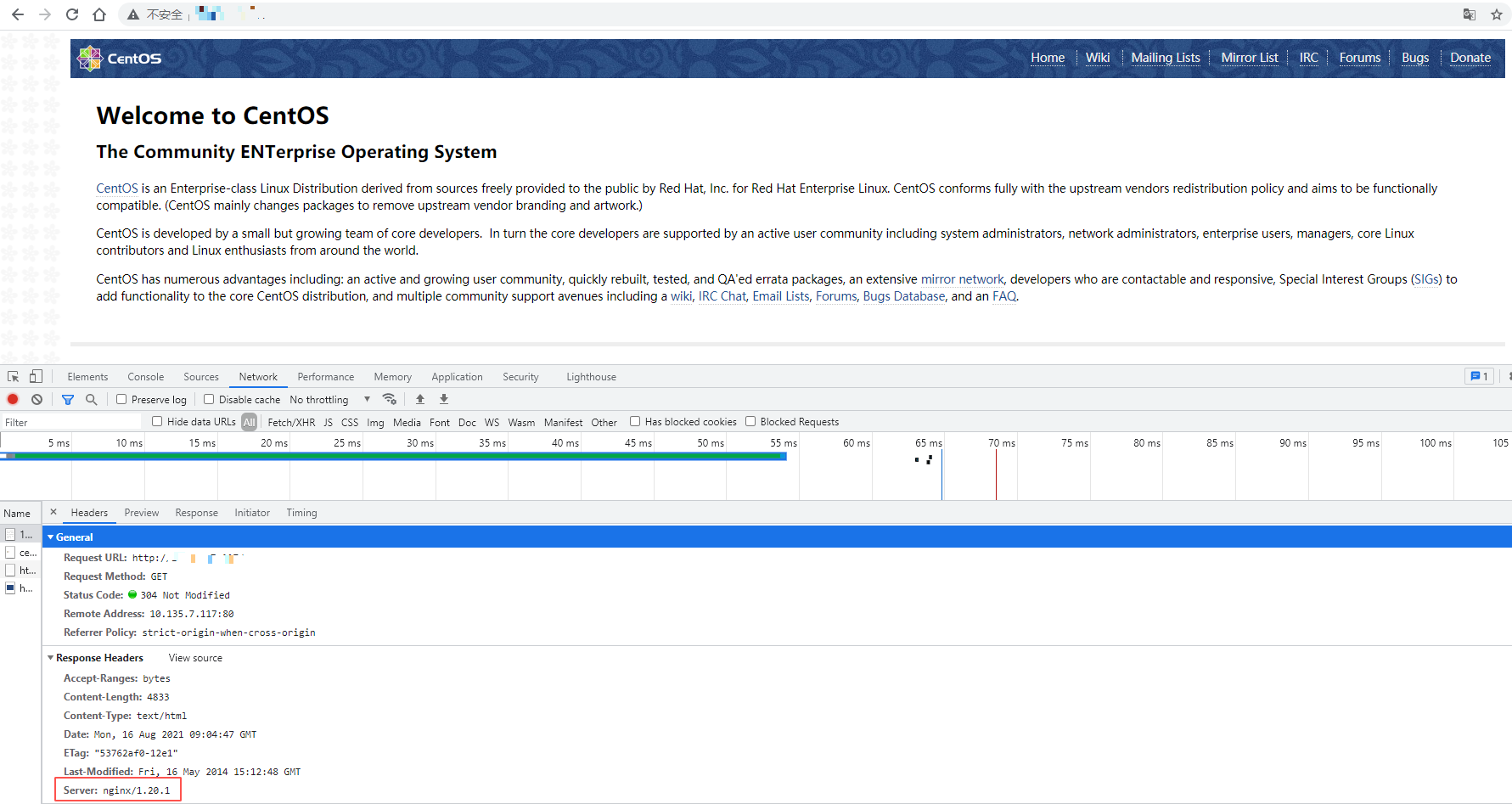
从响应头中我们可以看到服务端的类型是:nginx/1.20.1
修改默认主页
nginx 的默认站点路径在:/usr/share/nginx/html
我们修改此路径下的 index.html 的内容为:
<!DOCTYPE html>
<html lang="en">
<head>
<meta charset="UTF-8">
<meta http-equiv="X-UA-Compatible" content="IE=edge">
<meta name="viewport" content="width=device-width, initial-scale=1.0">
<title>Document</title>
<script src="https://cdn.jsdelivr.net/npm/vue@2.5.16/dist/vue.js"></script>
<body>
<div id="appv">
请输入内容:<br><br>
<textarea rows="" cols="" v-model="info"></textarea>
<!-- <input v-model="info"> -->
<p style="white-space: pre-line;">你输入的内容是:<br><br>{{ info }}</p>
</div>
<script>
app = new Vue({
el: "#appv",
data: {
info: "placeholder",
}
})
</script>
</body>
</html>再次访问查看效果:
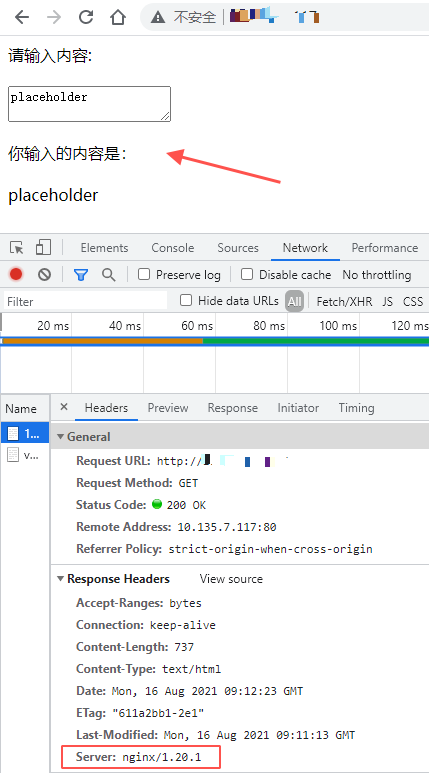
HTTPS
默认配置下的 nginx 是不支持 https 协议的。默认的 nginx 配置路径为:/etc/nginx/nginx.conf
尝试访问:https://{server_ip}
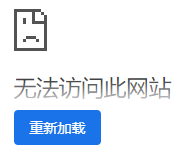
修改配置
vim /etc/nginx/nginx.conf
默认如下配置是被注释掉的,我们放开注释即可。
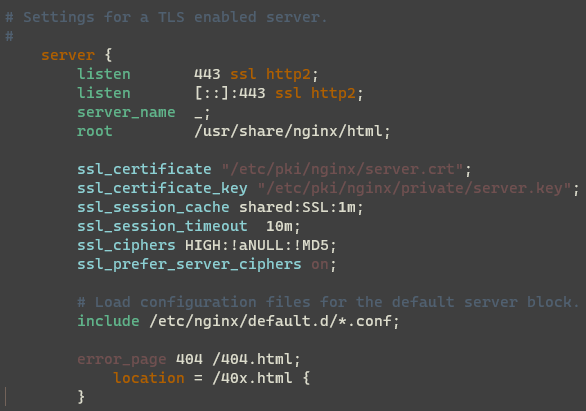
根据上图中的配置,我们拷贝自签证书到指定路径下。生成证书的方法,请看上篇文章,里面有介绍。
# 创建证书目录
mkdir /etc/pki/nginx/
mkdir /etc/pki/nginx/private/
# 拷贝证书到指定目录下
cp server.crt /etc/pki/nginx/
cp server.key /etc/pki/nginx/private/HTTPS 方式访问
再次尝试访问:https://{server_ip}

我们看到,nginx 的 https 已经搞定。点击高级,继续前往:
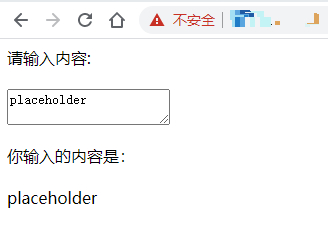
我们成功进入到了主页。
拓展:实现 URL 跳转
目标:当访问https://{server_ip}/me时,自动跳转到:https://phygerr.github.io。
nginx 配置
添加如下配置:
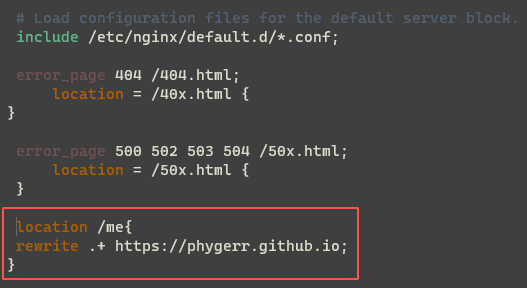
location /me{
rewrite .+ https://phygerr.github.io;
}
``
> http跳转在http的server部分配置,https的跳转就在https的server部分配置。配置完后,重启 nginx:systemctl restart nginx。
访问https://{server_ip}/me查看效果:

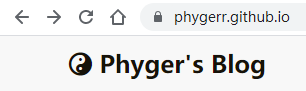
感谢您的阅读,别忘了关注,点赞,评论,转发四连哟!